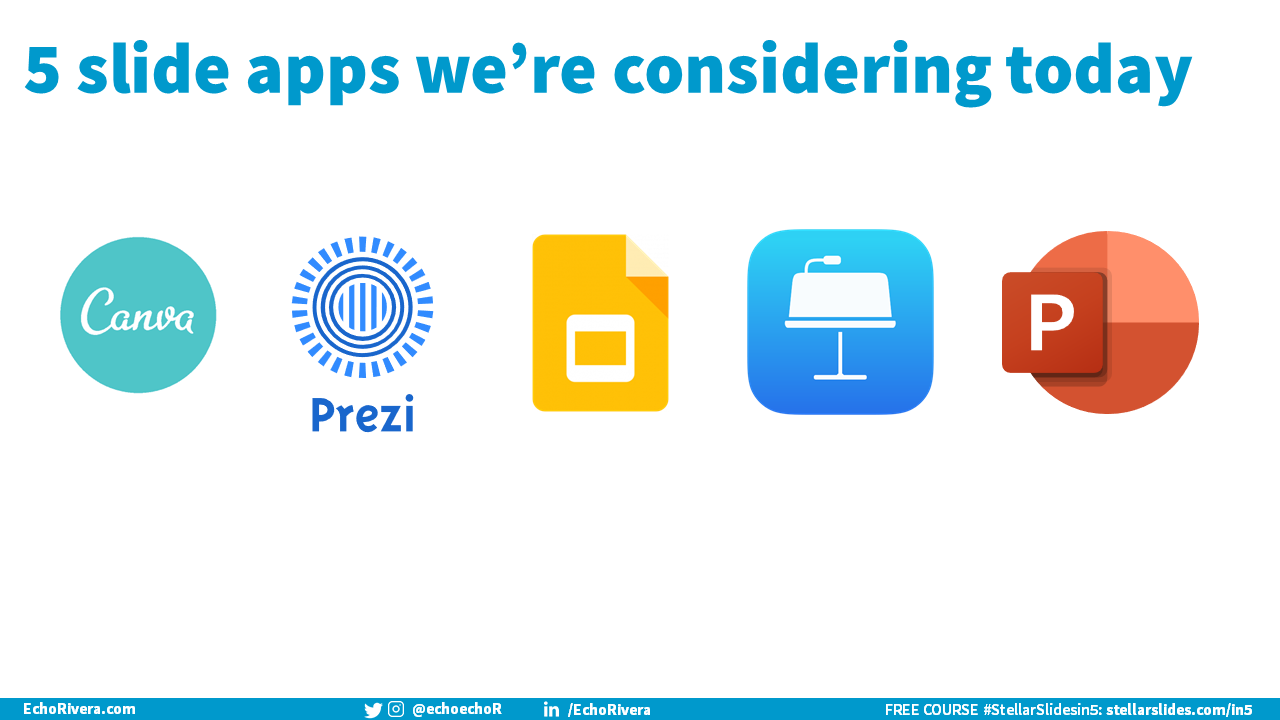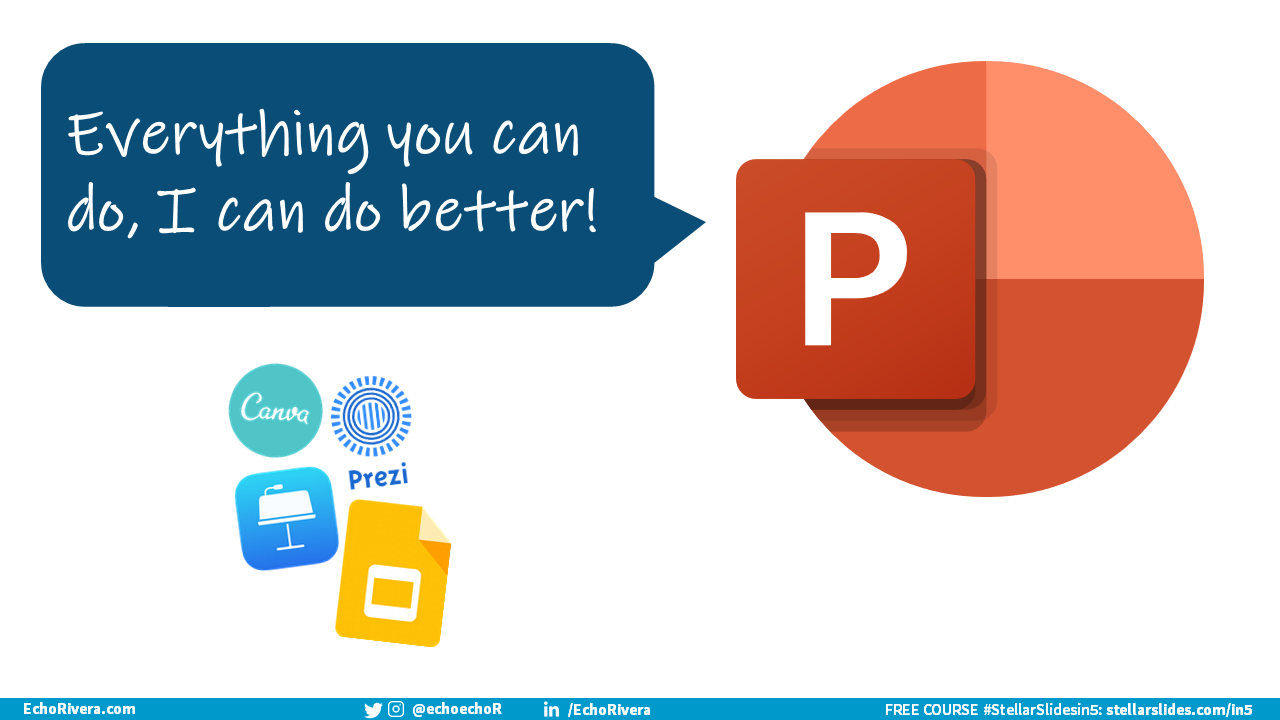Best Presentation Software for Academics, Scientists, and Educator Professionals in 2021
If you want to make engaging presentations, what is the best alternative to PowerPoint?
What is the best presentation app of 2021 for academics, scientists, and educators who want to do better than the status quo?
Should you use:
Prezi
Keynote
Canva, or
Google Slides
…or, should you stick with PowerPoint?
That’s exactly what you’re going to learn in this post/video.
This blog post is made for academics, scientists, and educators who:
First and foremost need to educate their audience: no fancy slide fluff, please!
Mostly present to college age adults (or older).
Are ready to make better presentations than the status quo (i.e., #DeathByPowerPoint).
Want to make engaging presentations without it taking forever.
Sometimes (or always) need to present data and create data visualizations.
Before we get started, please allow me to introduce myself very quickly.
I’m Dr. Echo Rivera and I am a presentation trainer who specializes in helping academics, scientists, and educators create engaging presentations.
If you’re here, that means you want to make better presentations. I have a FREE training that I know you’ll love, so make sure you check that out after reading this post.
Fee like watching instead of reading? Check out the video version of this post!
Canva, Prezi, Keynote, Google slides and PowerPoint — with so many options, it can be really hard to know which one is best for academics, scientists, researchers, evaluators, and similar professionals.
Which one will help you make the most engaging and effective presentations?
That is why I did a presentation software review, comparing some of the most popular presentation apps I see people talking about.
Warning: The conclusion of this post is NOT that all of them have advantages and disadvantages.
There is ONE clear winner that blows all of the other ones away.
I’ll be talking about which software I recommend for professionals who need to share data and technical and educational information.
I will be reviewing (in this order):
Canva
Prezi
Google Slides
Keynote
PowerPoint
[1] Canva
Canva is a browser based design app and you can use it to create all kinds of things: social media graphics, brochures, flyers. And they do have a presentation design section.
The first thing that I noticed is that it's all templates.
When you get here, you basically have to select from one of their templates and there isn't really a blank slide deck.
Now, maybe you heard that and you were like, yes, look at all these new beautiful templates for me to try! Let me stop you right there and say, I'm so glad you’re here because I have bad news for you.
That's actually the kiss of death for me. The fact that it's all templates and you can't customize your own template is why I will never, ever use Canva for presentations.
I don't really have time to get into it in this post, but I'll just let you know that slide templates (e.g., off the shelf built-in templates might look pretty on the surface, but they actually set you up to fail).
You can't really create an effective and engaging presentation with your data using those kinds of templates.
Even though I knew I wasn't going to use Canva, I still I tried out their dataviz because that's something that is very important to us.
And I was really disappointed in it. You can't customize the design and the defaults are really not good. I wanted to basically change everything, but you just can't do a lot with the data design.
So, if you use Canva for presentations, your dataviz won’t be able to follow best practices. That’s another kiss of death with Canva for me.
And then just out of curiosity, because I was already there checking it out, I went to click ‘present’ to check out presenter view because that's also something I think is really important to have work really well.
And I could not believe my eyes. I had to pay! I had to pay just to present?! Nope, not happening. I am absolutely done.
Canva Summary
What I didn't like about Canva’s presentation feature was it's all templates. There's no blank slide deck where you can really customize it (you have to create a whole new project, enter the dimensions, and so on. That doesn’t count, in my opinion). There’s also a complete lack of necessary data visualization elements and you need to pay to present.
What did I like about Canva’s presentation feature? Nothing.
What did I love about Canva’s presentation feature? Nothing. Sorry, Canva.
If you are an academic, scientist, researcher, evaluator or similar professional then my recommendation is that you do NOT use Canva for presentations.
Go ahead and use Canva for everything else. Use it for social media graphics, brochures, flyers, and creative stuff. Canva is great for those kinds of things.
[2] Prezi
You're probably familiar with Prezi because it's been around forever. I see a lot of people on social media asking if they should stop using their current software (which is usually PowerPoint) and switch to Prezi so they can make “better presentations.”
Maybe you've thought that too?
I want to give sort of a disclaimer here that I have used Prezi in the past—from about 2011-2014. I was an early adopter.
I loved Prezi, I told everybody about Prezi, and I tried to get everybody else to use it (sorry about that).
And, yes, I actually did it right. It was still a highly visual presentation, there were no spinning effects and I didn't make anyone sick.
I received a lot of compliments on my Prezi presentations and people told me it was unlike anything they'd ever seen (in a good way).
They found it really engaging and they really enjoyed learning when I was using Prezi.
I'm saying this because I can foresee Prezi experts coming here to tell me that I don’t recommend Prezi (Spoiler, I guess) because I just didn't do it right.
But I did. I did do it well, but I still no longer use Prezi.
But it’s been about 4-5 years or so since I’ve opened Prezi, so I poked around their website to see what it’s like now.
My initial impression was that it looks easier too use than before—it’s a little more like Google Slides now.
And by the way, that’s kinda the weird thing about Prezi: it's kinda a browser based app but also kinda not (I’ll talk about that later).
So let's take a look at what they're really promoting on their website. The first feature is Smart Structures.
The first thing they show is that you can drag and drop and rearrange the slides, which is super basic. Everybody allows you to do that, even Canva.
It also looked like it’s really easy to create a clickable table of contents to choose what order your slides are going to go.
That's really cool. That seems easier than when I used it, so that looks like a big improvement. So far, so good.
Now let’s take a look at their Zoom Reveal feature, which is something Prezi is known for, and probably not in a good way.
When I watched their video, my impression is that it looks just as bad as it did before.
I mean, the transitions are smooth, but the problem is that Zoom Reveal is annoying and nauseating.
It may not be so bad if you're just watching it on a laptop screen or something really small, but again, think about us and the type of things that we do in-person.
We usually have things on a big projector. Imagine those zooming effects constantly moving back and forth on a big projector.
That can make people nauseous and they will hate you for it. Maybe some people like it, but for most people it just creates sort of like a nauseous kind of feeling.
So, this big feature that Prezi promotes, their zoom feature, is something I would say to disable if you can. And if you can't disable it, then don't even use it.
Okay now let’s see what they say about Free Movement.
This is a big thing that Prezi is known for in a good way.
This is why a lot of academics, researchers, evaluators, and scientists say that they even want to use Prezi, because it allows for a nonlinear presentation.
You can make your presentation be really interactive with the audience. You can let them guide what you're going to talk about next. That feature alone is actually fantastic.
I think that has a lot of potential to help you create better presentations.
Moving on, let's take a look at their dataviz.
So based on this preview (on their website), there are more options to edit the default design for graphs compared to Canva.
That's promising because there is a lot I'd want to fix. And just looking at the website, it looks like there are good options to change what they've done in the defaults.
So, that feature is probably okay for the most part.
Yes, I technically cheated with Prezi because I'm just looking at their web page, but I have years of experience using Prezi already, and I just knew I wasn't going to go back to it, so I didn't even want to set up an account with them.
And I actually think Prezi is an okay presentation app to use, so I knew enough to say that, at least.
But here's one of the reasons why I won’t go back to using Prezi: you have to pay and it's kind of a lot of money, in my opinion.
And if you want to do something basic, like work offline and present offline without an internet connection, you have to get the Plus subscription.
You have to be in this $19 a month package for things I find extremely basic.
That's kind of just the kiss of death for me.
Prezi Summary
What I didn’t like about Prezi: It's so expensive for the basics. Being able to edit and present without an internet connection feels really basic to me. I don't really want to have to pay for that. And the core features, like the zoom effect, shouldn't even be used.
What I liked about Prezi: It allows for a nonlinear format and the dataviz design options seem decent.
What I loved about Prezi: Nothing.
If you are an academic, scientist, researcher, evaluator or similar professional then my recommendation is that you don’t use Prezi for your presentations.
You will be able to make engaging presentations with it, don’t get me wrong.
The problem is that it costs more money AND has a steeper learning curve than the recommended app.
Although it seems easier to use now compared to when I used it, ultimately, I didn’t see anything that addressed the reasons I stopped using Prezi in the first place.
There was SO MUCH LAG when I used Prezi because I make highly visual presentations (as you should, too, because it’s more effective).
I would drag and drop an image and wait 30 seconds, a minute, maybe even longer just for it to load!
And then, coffee help me, if I wanted to move that image around, I'd have to wait again another 30 seconds, sometimes over a minute just for Prezi to keep up with me.
I had a good internet connection and I was even using their offline app and it still had huge amounts of lag.
Maybe it’s because it needed a lot of RAM to work, but I had decent amounts of that too. Basically, it was clunky and annoying to use.
I just don't think these types of applications (Prezi, Canva, other cloud-based/browser apps). can really handle highly visual presentations.
I used Prezi when I was a grad student and they had a free educational license. When I graduated with PhD it was no longer free and I didn’t want to pay for it because it wasn’t worth the money to me.
For example, I admitted to myself that I wasn’t even using the nonlinear feature,
Ultimately, I was just making regular ol’ presentations but it took three times the effort. I wasn’t going to pay for that.
Side note: I create nonlinear presentations now, and think they’re fantastic, but the slide app I’m going to recommend let’s you make nonlinear presentations too!
Now again, I know a lot of people love Prezi and there are Prezi experts out there, so I foresee them coming and saying how wrong I am, blah blah.
I just want to make it clear that I am saying you can make awesome presentations using Prezi!
I am not questioning that. My problem is you're going to pay a ton of money to do it and you're probably rarely going to use that nonlinear feature you’re paying so much for.
You're just going to spend a lot more time creating your presentations, especially compared to the application I'm going to recommend.
So just weighing all of that together, the recommended app I'm going to share at the end in my opinion, is better overall compared to Prezi.
Just like with Canva, I do think you could use Prezi for something else. Something more creative. Maybe you can make an interactive CV that you embed on your website. It’s just that for presentations, especially presentations with data, I would say don't use it.
[3] Google Slides
I've played around a lot with Google Slides, but I've never actually given a presentation using it.
Still, I've made training videos, have helped others who use it, and I am pretty familiar with it.
Overall, I think it's an impressive tool.
What I like is you can edit the master slides and you can make your own template, which in my opinion is absolutely basic and necessary for any slide software I'm going to use.
I also checked out their dataviz options and the defaults look pretty standard.
So, at first this wasn't a deal breaker for me, but the real question is always how much can I customize it?
Because no application, not even the one I'm going to recommend, has excellent default settings for graphs.
If you want to present your data effectively, you will need to change those.
So I tested it out and had a really hard time with this.
One thing I couldn't figure out was how to change the color of just one bar at a time.
I could only do the entire series, so that's not really great (if you’ve taken my professional development training, you’ll know why that is).
And the font sizes, those are always too small, so I was trying to make them bigger and just format them in a basic way and it was really annoying.
It was a very frustrating experience to customize the graphs in Google Slides and I gave up.
There probably is a way to do all this, but the thing with me is I don't have a lot of patience.
Are you the same?
I want my software to work for me and I want it to be easy.
I don’t want to spend all day “hacking” it just to work.
It's possible this would have worked if I kept trying to figure it out (or Googled how to do it) but I lost patience.
Especially considering that the app I’m going to recommend makes this process a lot easier and faster.
The live subtitles are just such a great accessibility feature and I really love that Google Slides has this (The app I’m going to recommend has this feature, too).
Still, I find that really impressive for a free application. And the audience interaction tools really blew me away.
I didn't know about those until I was preparing for this video. You can do things like poll your audience and let them ask you questions right in Google Slides.
That impressed me a lot.
Google Slides Summary
What I didn’t like about Google Slides: I don’t like that you need internet to use it, I found it relatively (compared to the app I will recommend) annoying and harder to use, and it lacks some necessary and advanced features.
What I liked about Google Slides: It has many of the basic features needed in slide software, and it’s free.
What I loved about Google Slides: Live subtitles and interactive audience tools.
Taking all of that together, I would say if you want to use Google Slides, go ahead. I
t is not the app I recommend, but it's not going to set you up to fail like Canva will and it has a lot more benefits than Prezi.
If your only options are Canva, Prezi, and Google Slides then use Google Slides.
Okay, we’re coming down to the end here. That means you already know I’m going to recommend either Keynote or PowerPoint. Which will it be? (Dun dunnn DUNNN)
[4] Apple Keynote (Mac Only)
Before I talk specifically about Keynote, I want to give some context about my slide software timeline.
In 2005, I got a Mac, started using Keynote and I instantly fell in love with it and it became my preferred software for about 14 years. FOURTEEN YEARS!
I started using PowerPoint in fifth grade, I think (I think my first presentation was about koalas).
So when keynote came along it was awesome. I made more engaging presentations, the defaults were better, it was so much easier and faster to make really good presentations with Keynote.
Keynote was such a great tool that I pretty much avoided using PowerPoint as much as possible over those 14 years. I did use Prezi for a few years in the middle, but even then I used Keynote at least half the time for those presentations.
I still had to use PowerPoint sometimes, but I really tried to avoid it until last year.
So spoiler, you can see which app I'm going to recommend. It's PowerPoint.
I shared this timeline not just to talk about myself, but to show you that I have a lot of experience with these three big ones.
I am using my experience to inform this video (In other words, I’m not just comparing surface level features found on their websites).
I have used these applications for our types of presentations: presentations with the data. I started my research career (as an undergrad research assistant) around 2006 so I know what these apps can and can't do for professional presentations.
Another reason I shared my timeline was so you could see I’m not just someone who has only used PowerPoint and never used anything else.
After being hooked on Keynote for 14 years, I’m now (finally) acknowledging that it’s no longer the best app.
Keynote & PowerPoint are nearly identical.
In both, you can edit the master slides, you can create a custom template, they have icons, they have advanced animations, they have advanced dataviz design.
They're both easy to use. They have design tools.
In some cases, PowerPoint is easier to do something than Keynote, but then sometimes it's the reverse. It kind of all balances out.
So the kiss of death with Keynote, and the reason why I stopped using it, is because Apple just stopped improving it.
The last time they did an update that actually added a new and modern feature was 2009.
That’s over TEN years ago since they’ve improved it in a meaningful way.
Meanwhile, PowerPoint used that time to not only catch up to Keynote, but also get MUCH better than Keynote.
Keynote Summary
What I don’t like about Keynote: It's outdated and lacking in updates. Plus, it only works on a Mac which traps you in the Apple ecosystem.
What I like about Keynote: It’s free for Mac users (or at least used to be?). It has both basic and advanced features—Keynote pretty much has almost everything that we need to present data effectively.
What I love about Keynote: Nothing, anymore :(
Here's what I don't like about Keynote. It's outdated and lacking in updates, and I really don't foresee Apple investing in it because they've sort of been not supporting it more and more over the years.
Plus, it does kind of suck that it only works on a Mac.
Even though more people are using Macs than back in 2005, it just traps you in the Apple ecosystem, which is not great.
What I like about Keynote is that it’s free for Mac users.
So just like with Google Slides, if you want to use Keynote and you like it, great. Go ahead and do that. You can absolutely make effective and engaging slides with Keynote.
PowerPoint is the clear winner as the best presentation software for academics, scientists, and educators who want to create engaging presentations.
[5] PowerPoint
In a nutshell, everything those apps can do, PowerPoint can do them, too.
Not just that, but PowerPoint can do it better or easier.
You can make nonlinear presentations in PowerPoint. Prezi is not the only app that lets you do this! And it’s really easy in PowerPoint (takes just a few seconds to set up).
PowerPoint can do live subtitles and they’re about as accurate as Google Slides. You can watch me test them in this video.
PowerPoint has unique features that other apps don't have or they are much easier to use in PowerPoint. Things like really great icons that are SVG files.
You can draw in PowerPoint and animate those drawings! That’s one of the best ways to make an engaging presentation, and is great for educators who sometimes just want to draw out their ideas or formulas.
PowerPoint is fantastic and you you can use it beyond just slide design.
Canva isn't the only app you can use for more creative things.
The free PDF toolkit that I'm about to release in a week or so with one of my upcoming videos was made in PowerPoint and it looks great.
If I don’t use Affinity Designer to make infographics, I use PowerPoint.
Chances are you started reading this post because you wanted to make better presentations, and you were hoping I was going to tell you some magical app (that wasn't PowerPoint) that would help you do this.
I see this question almost every day on social media where someone is like, “I want to make better presentations. What should I use besides PowerPoint?” Just about every academic, scientist, researcher, evaluator and similar professional has asked this question at some point.
Here’s the thing: I know we all want to blame software for #DeathByPowerPoint…but PowerPoint was NEVER the problem.
So maybe you're a little frustrated because you really thought I was going to unlock the secret and tell you about a magical slide app. But truly: PowerPoint is great.
And you’re probably wondering: Okay, so what's the problem then? If PowerPoint is so great, why is death by PowerPoint a Thing? What is the real solution?
Well, the problem — the cause of #DeathByPowerPoint — is that no one really trains us on how to communicate effectively when we are using slides. This isn't part of our grad school training, at least not for most of us. That's the real problem.
And the solution is simple: Professional development that shows you how to use whatever slide app you're using to make an effective presentation.
If you want to create engaging presentations, then don’t leave without checking out my FREE training!
It is a great way to get started on your professional development. And it's free!